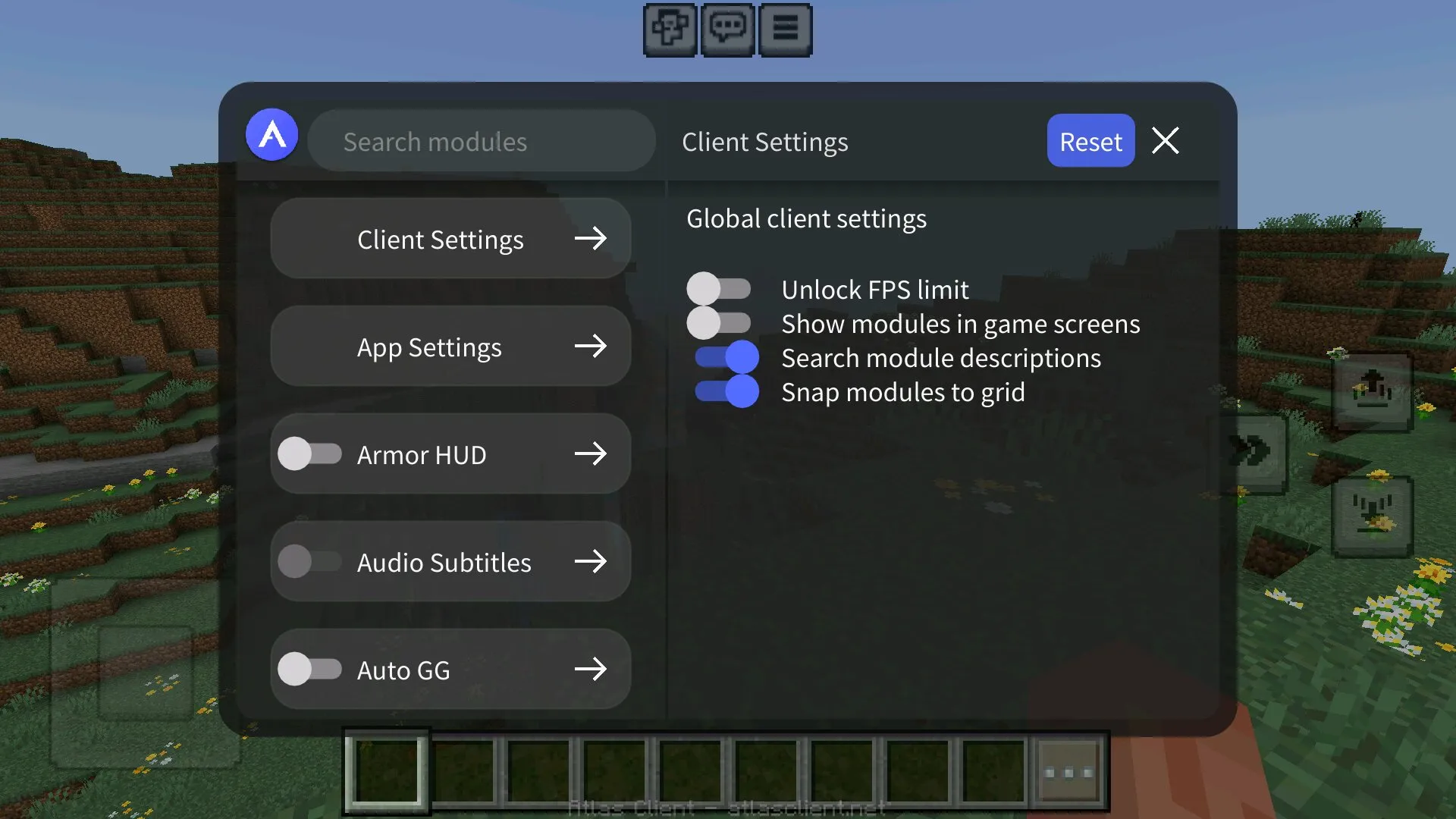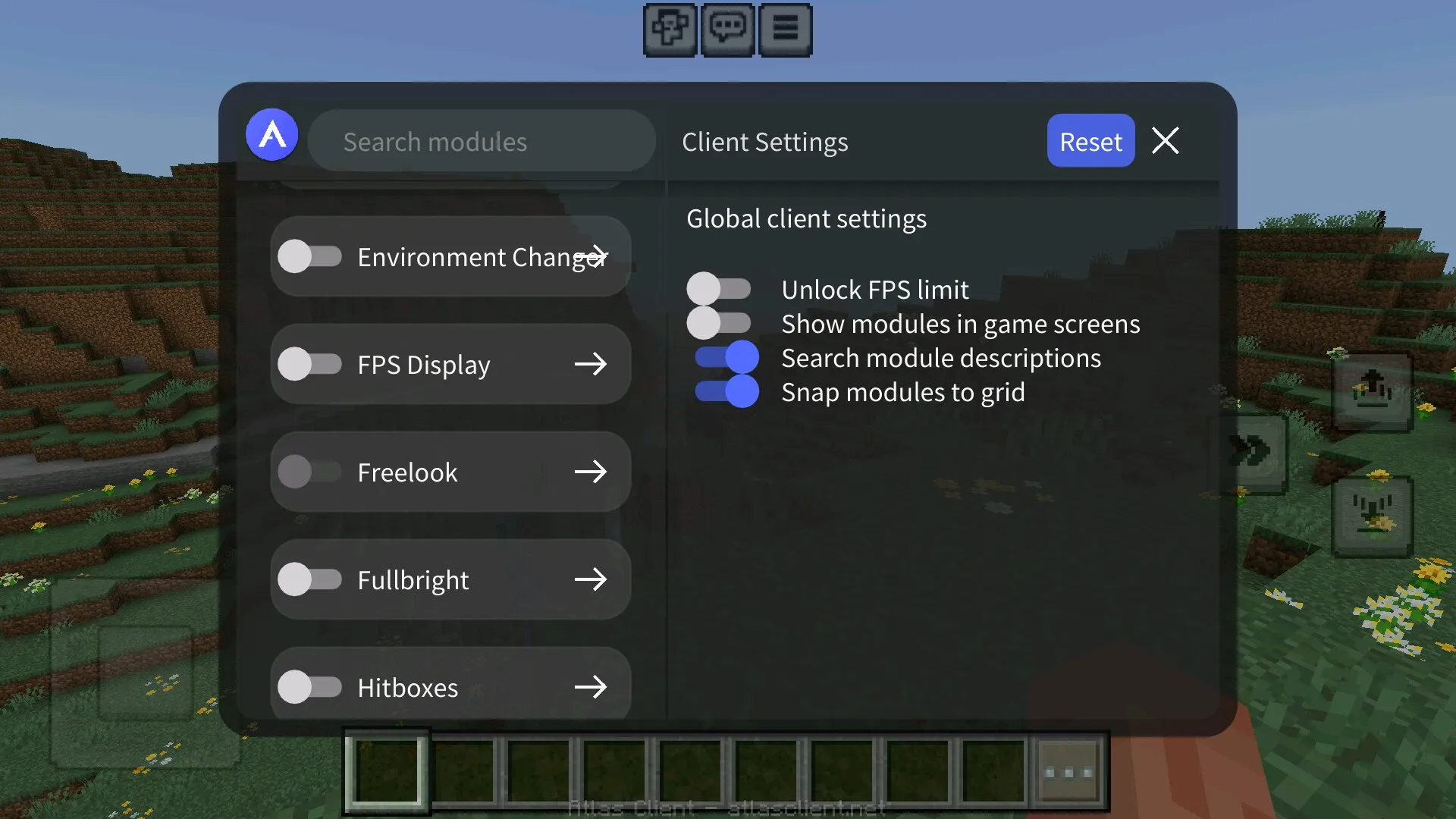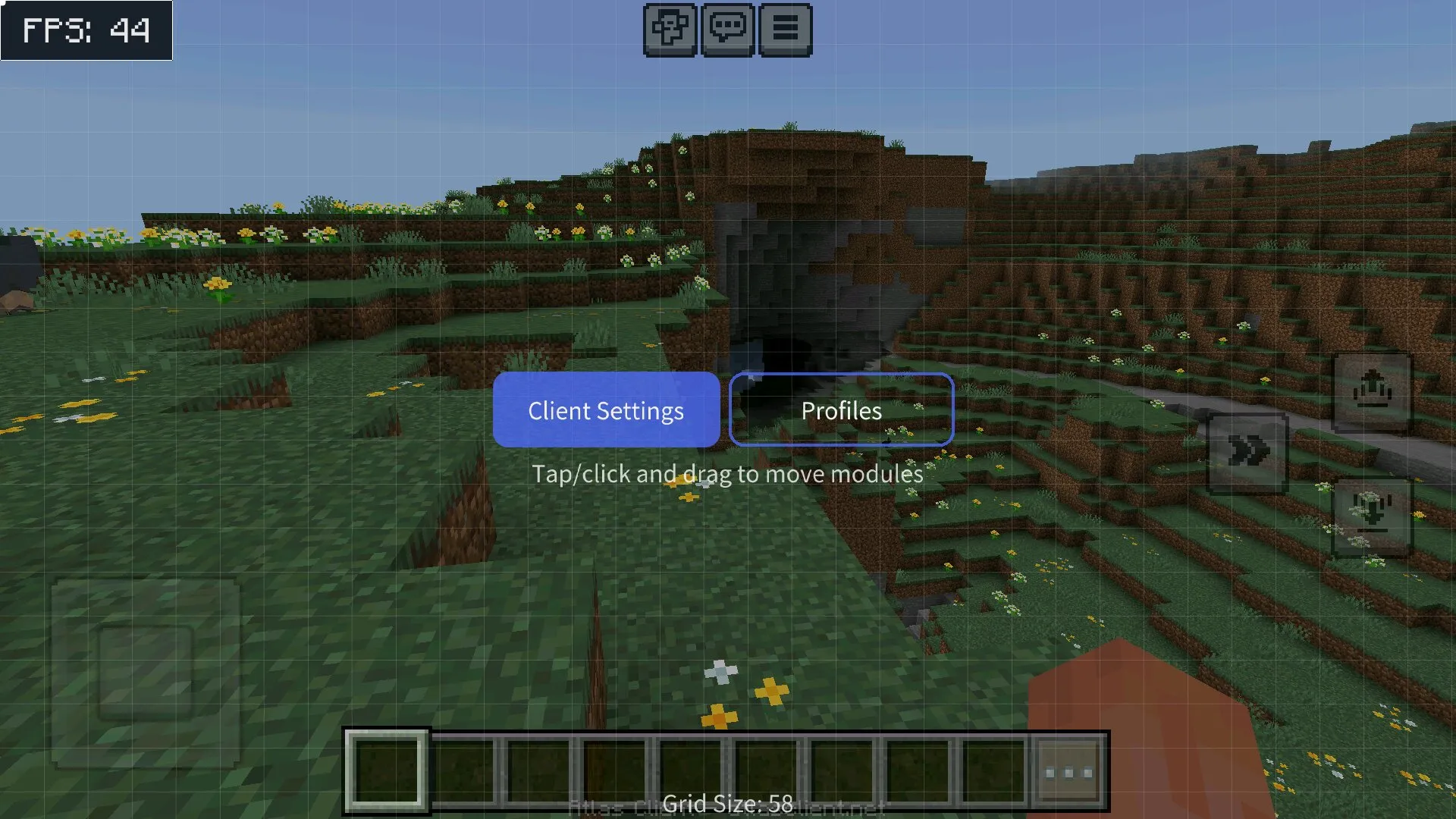Download the Atlas Client for Minecraft on Android — Custom Crosshairs, UI Settings, Subtitles, Hitboxes, and Useful Scripts
Atlas Client for Minecraft Bedrock: A New Way to Play
Atlas Client for Minecraft Bedrock: A New Way to Play
Sometimes survival in the blocky world of Minecraft feels overwhelming, even when hardcore settings are turned off. Other players simply want to see their favorite game from a new, superpowered perspective — with features that give them unique abilities and control.
The Atlas Client for Minecraft makes this possible. It introduces a range of special tools, visual tweaks, and gameplay options that transform how you experience the game.
Advanced Customization
After launching Atlas in Minecraft PE, players might not see anything unusual at first — that’s because all the features unlock once you enter the world. Once your map loads, look at the bottom right corner for a blue button. This opens the client’s main menu, where you can adjust settings or load pre-made profiles.
Creating a profile in the Atlas Client is simple: choose a name, save your configuration, and the client will remember your preferences for the next session. With just one tap, you can instantly return to your personalized setup.
Powerful Features
Inside the settings menu of the Atlas Client for Minecraft Bedrock, you’ll find tools that make your gameplay smoother and more responsive. Players can unlock FPS limits, display active modules on-screen, and manage advanced HUD elements.
For instance, the armor indicator shows your remaining protection and that of other players or mobs. Automatic sprint removes the need to hold the run button, while a dedicated chat hotkey simplifies communication during intense gameplay moments.
New Capabilities
With Atlas for Minecraft, users can enable chunk borders for precise world-building or resource hunting. The cinematic camera feature helps capture breathtaking in-game scenes, and custom crosshairs add flair and precision to your combat.
The client can also illuminate dark areas both above and below ground — making caves, nightscapes, and deep mines visible without torches. Additional features include visible hitboxes, kill cams, ping and FPS indicators, and even a TNT timer that helps you survive explosions.
Why Choose Atlas Client for Minecraft?
Whether you’re exploring dangerous biomes, fighting bosses, or building massive bases, the Atlas Client gives you an advantage. It combines performance optimization with customization, making gameplay more enjoyable and visually stunning.
If you want to elevate your Minecraft experience — download Atlas Client for Minecraft Bedrock today and discover a world where you control every detail.